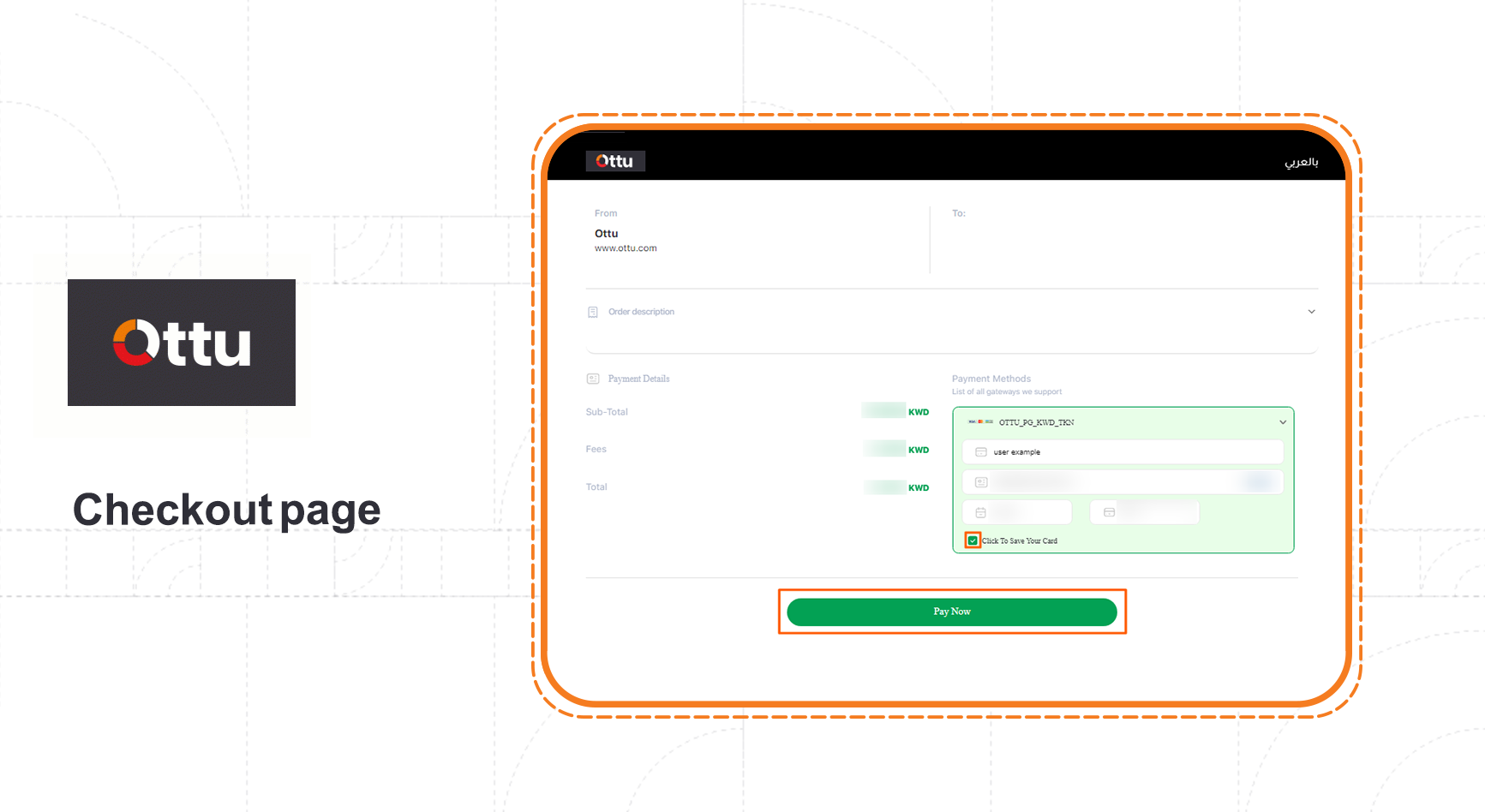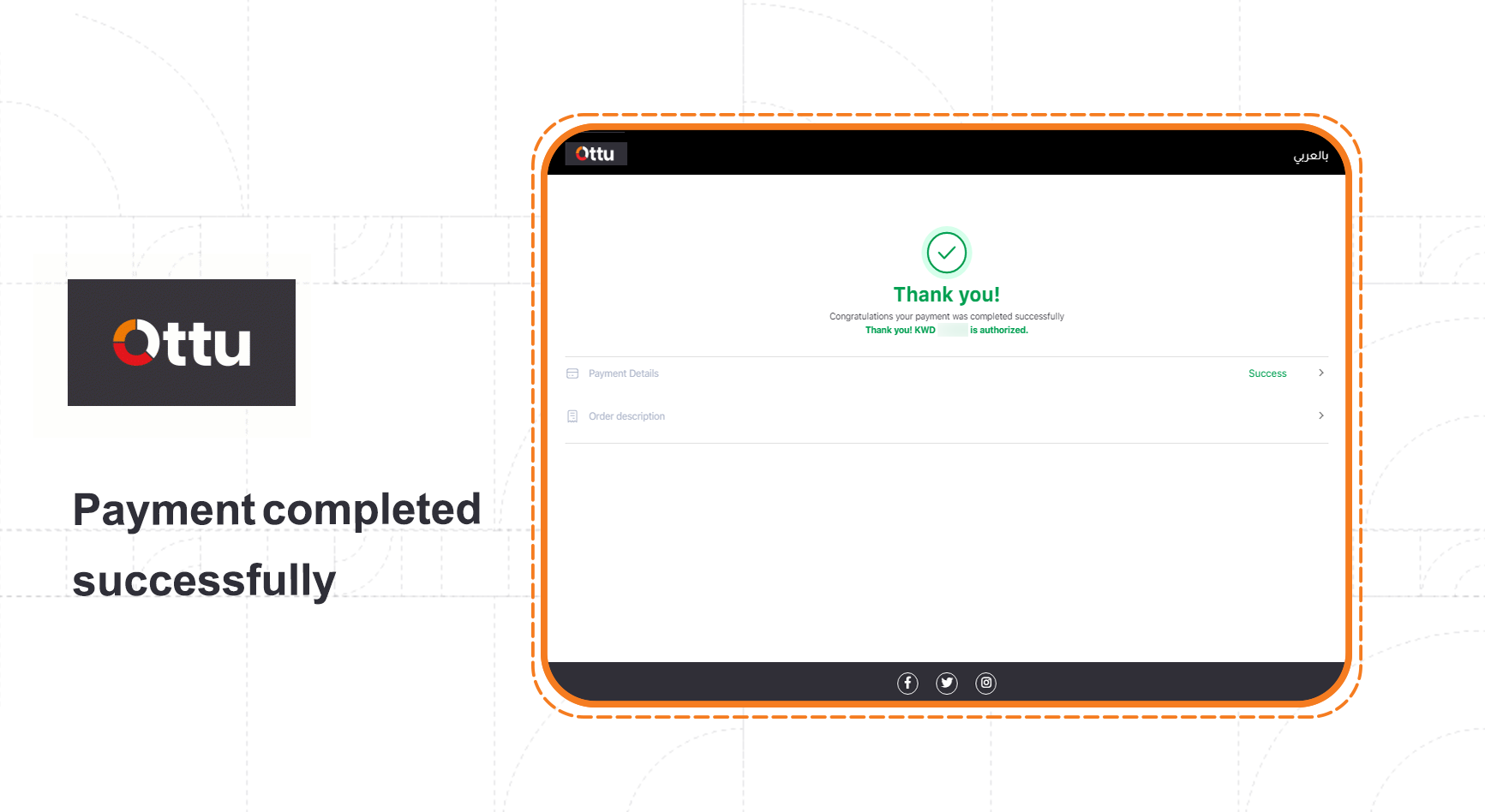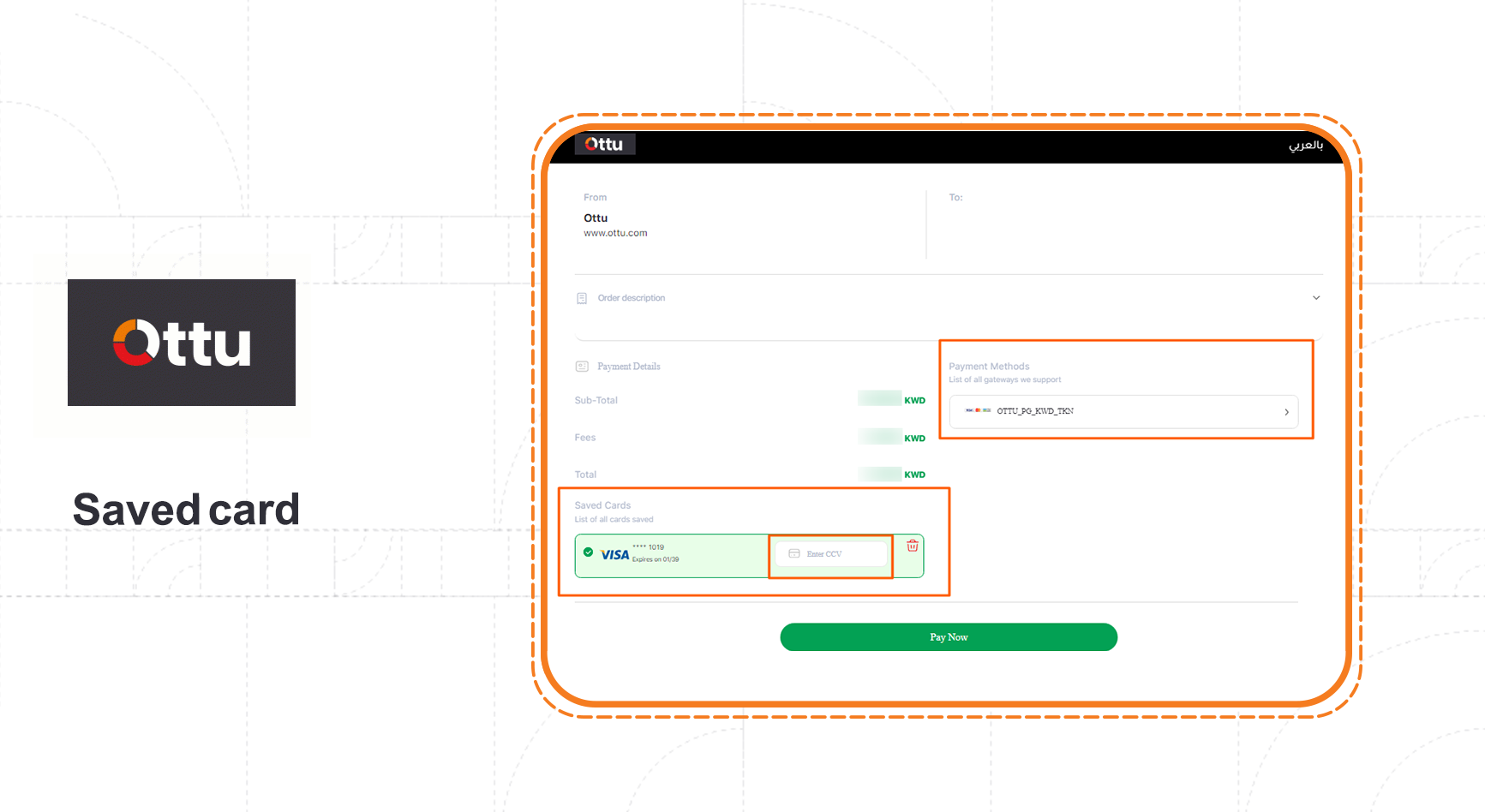Tokenization
By using tokenization, Ottu safeguards customer's sensitive card data from potential hacks or unauthorized access.
In comparison with other methods such as encryption, tokenization offers a higher level of security due to no way to reverse the process of generating tokens.
In order to generate token:
At the merchant side:
cusotmer_id parameter should be sent by payment checkout request payload.
Save card option should be enabled in the payment gateway configuration (contact Ottu technical team).
At the customer side on the checkout page:
Save Your Card option should be checked.
The payment should be proceeded successfully.
Depending on payment gateway configuration, CCV could be required by enabling CCV option in the payment gateway configuration (contact Ottu technical team).
Merchant creating payment link including customer_id within the request payload.
The generated payment link, will redirect the customer to the payment checkout page, where the customer would enter his card details and check the Save Your Card option, then click Pay Now.
Payment completed successfully.
When the merchant creates another payment link with the same customer_id, the checkout page at the customer end will be shown as below figure. The customer has two options:
To enter new card details.
To use the card saved by the tokenization process, the customer only needs to enter CCV.
Last updated